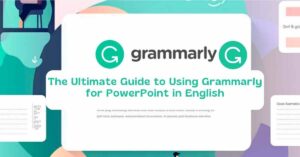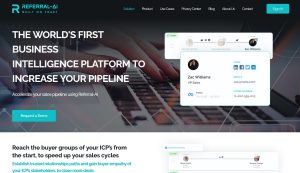If you’re looking for a WordPress theme that’s both stylish and functional, you need to check out Anymag. Anymag is a multipurpose WordPress theme that can use for any website, from magazines and news sites to eCommerce stores and portfolios.
Anymag comes with many features and options, making it one of the most customizable WordPress themes on the market. With Anymag, you can easily change the look and feel of your website with just a few clicks.
Anymag is also responsive, meaning it will look great on any device, from desktop computers to mobile phones. And because it is built with SEO in mind, Anymag will help you get more traffic from Google and other search engines.
If you’re looking for a WordPress theme that can do it all, Anymag is a perfect choice.
Table of Contents
What is Anymag?
Anymag is a WordPress theme that is perfect for magazine-style websites. It comprises features that will make your site look professional and stylish. Anymag is also responsive, meaning it will look great on all devices.
Features of Anymag
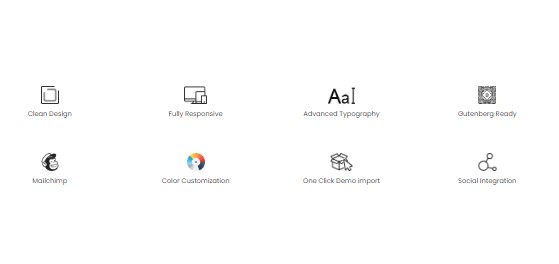
Anymag is a beautiful and modern WordPress theme for magazines, newspapers, and blogs. Its clean and responsive design makes it easy to read on any device, and the various post and page layouts give you plenty of options for displaying your content.
Here are just some of the features that make Anymag an awesome WordPress theme:
1. Fully responsive design
Anymag looks excellent on any device, from desktop to mobile. The responsive design means that the content will resize and rearrange itself to look perfect, no matter your screen size.
2. Multiple posts and page layouts
With Anymag, you’re not stuck with just one layout for your posts and pages. Choose from various layouts, including a traditional blog layout, a magazine-style layout, and more.
3. Customizable colors and fonts
You can easily change the colors and fonts of your Anymag site to match your brand or style. There are a variety of color schemes to choose from, and you can also select from a range of Google Fonts.
4. Powerful theme options
The Anymag theme options panel lets you easily customize your site without touching a line of code. You can change the colors, fonts, layouts, and more from the options panel.
5. Built-in social media integration
Anymag includes social media icons that can display in your site’s header or footer. You can also easily share your posts on social media with the built-in social media buttons.
6. Translation-ready
Anymag comes translation-ready, so you can easily create a multilingual website. Add the appropriate language files, and Anymag will do the rest.
7. One-click demo import
You can quickly and easily import the Anymag demo content with just a few clicks. This is a great way to start your site and see how everything works.
8. Excellent customer support
If you have any questions or need help with Anything, the friendly and helpful support team is always happy to help.
Anymag is a great WordPress theme for magazines, newspapers, and blogs. It’s fully responsive, includes multiple posts and page layouts, and is easy to customize. It includes social media integration, translation-ready files, and one-click demo import.
- Slider
- Social media integration
- SEO-friendly
The benefits of using the anymag WordPress theme
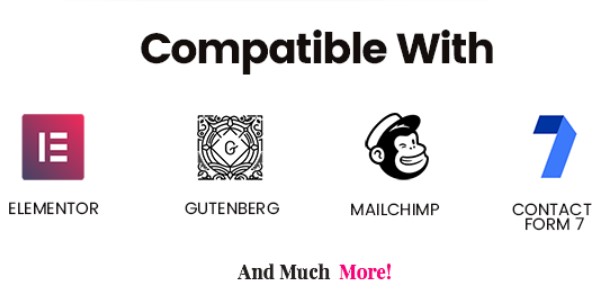
The benefits of using Anymag are numerous. With this theme, you can create a responsive, modern magazine website that is responsive and packed with features.
Anymag is an excellent choice for those who want much control over their site’s look and feel. With this theme, you can easily change your site’s colors, fonts, and layout. You can also create custom pages and posts with ease.
Anymag is also an excellent choice for those who want a responsive design. This theme is built with a responsive design to look great on all devices. It’s also packed with features that make managing your content on different devices easy.
If you’re looking for a WordPress theme that’s easy to use and packed with features, Anymag is an excellent option. This theme is perfect for responsive design.
How to get started with anymag WordPress theme
Let’s get started by assuming you have already downloaded and installed the Anymag WordPress theme!
The first thing you need to do is activate the theme. To do this, go to your WordPress Dashboard and navigate to the “Appearance” section. From here, find the Anymag theme and click “Activate.”
Now that the theme is activated, let’s start customizing it!
The Anymag theme comes with a lot of options for customization. To access these options, go to your WordPress Dashboard and navigate to the “Appearance” section. Then, click on “Customize.”
This will bring you to the Anymag Theme Customizer. Here, you can change colors, fonts, logos, and more.
Once the theme is customized to your liking, it’s time to start adding content!
Anymag comes with a few pre-built pages that you can use to get started. To access these pages, go to your WordPress Dashboard and navigate to the “Pages” section. Find the page you want to use and click “Edit”.
Once you’re on the page editor, you can add your content. Anymag makes it easy to add content by using the “Add Block” button. This button allows you to add different types of content, like text, images, and videos.
Once you’re done adding content, click “Publish” to make your changes live.
And that’s it! You’ve now learned how to get started with the Anymag WordPress theme.
Anymag WordPress theme customization options
If you’re looking for a theme with lots of customization options, Anymag is an excellent choice. With Anymag, you can change your site’s colors, fonts, and layout to create a unique look that matches your brand.
Anymag also includes a drag-and-drop page builder that makes creating custom pages and posts easy. And if you need to become a coding expert, don’t worry – Anymag includes plenty of built-in options to create a beautiful website without touching a line of code.
Here are just a few of the customization options available with Anymag:
- Choose from a selection of pre-made color schemes, or create your custom color palette.
- Select from over 600 Google Fonts to change the look of your site’s typography.
- Change the layout of your pages and posts with the built-in page builder.
- Add custom widgets to your sidebar or footer.
- Upload your own logo and favicon.
- Enable or disable various theme features, such as social media icons or the author bio.
Anymag makes it easy to create a beautiful website perfect for your business or personal brand, whether you’re a beginner or a seasoned pro. So why not give it a try today?
Anymag Documentation
The Anymag theme is very easy to use and comes with extensive documentation. The documentation covers all the theme features and explains how to use them. It also includes a step-by-step guide to setting up your website.
The Anymag theme is an excellent choice for anyone looking for a modern and stylish WordPress theme for their online magazine, news website, or blog.
Configuration
If you want a theme that is easy to use and configure, then Anymag is the perfect choice for you. This theme is ideal for magazines, news sites, and blogs. It is highly customizable and comes with a lot of great features. The theme includes social media icons, a search bar, and a responsive design.
Troubleshooting
If you are having trouble with your Anymag WordPress theme, there are a few things you can do to troubleshoot the issue.
First, make sure you have the latest version of the theme installed. You can check for updates by going to the Anymag website and checking the version number under the Downloads tab.
If you are still having trouble, try resetting your Anymag settings. You can do this by going to the Anymag website and clicking on the Reset button under the Settings tab.
If you are still having trouble, contact the Anymag support team. They will be able to help you troubleshoot the issue and get your theme working correctly.
Support
Anymag has been backed by excellent support. The developers behind Anymag are always quick to respond to any questions or concerns you may have. They also regularly release new updates to keep the theme running smoothly.
Conclusion
Anymag is a great WordPress theme for magazine-style websites. After using the Anymag WordPress theme for a while, I thought it was one of the best. It is highly customizable, meaning you can change almost everything about it. The support is also great; they are always willing to help you. The only thing we didn’t like about it was the lack of documentation, but other than that, it is a great theme. So you can create a site in any language.
Some FAQs on Anymag Theme
The Anymag WordPress theme is very easy to use. It includes a user-friendly interface and many helpful features, and you can easily customize the theme to suit your needs.
You can visit the theme’s support forum if you need support for the Anymag WordPress theme.
You can visit the website for more information about the Anymag WordPress theme.
Recent Posts You May Like:
- Grammarly Vs Chatgpt
- How to Add Grammarly to Gmail Easily – Boost Your Writing
- Revolutionize SEO with Magic Page Plugin: Masterclass!
- The Ultimate Guide to Using Grammarly for PowerPoint in English
- Shaulson Blog: Power up your content strategy with expert tips
- How to Invert Colors in Canva: Unleash Your Creativity
- How to Make an Image White on Canva: Simple Steps for Perfectly Blank Background
- Rankactive SEO Review: The Power of Effective Optimization
- Best A2 Hosting Alternatives : Top-Notch Options for Superior Performance
- How to Transfer Domain from Godaddy to Namecheap: A Hassle-Free Migration Solution
- Best AI Tools for Affiliate Marketing: Boost Your Marketing Success
- Top 10 Best Online Tools for Blogging Expert Tips