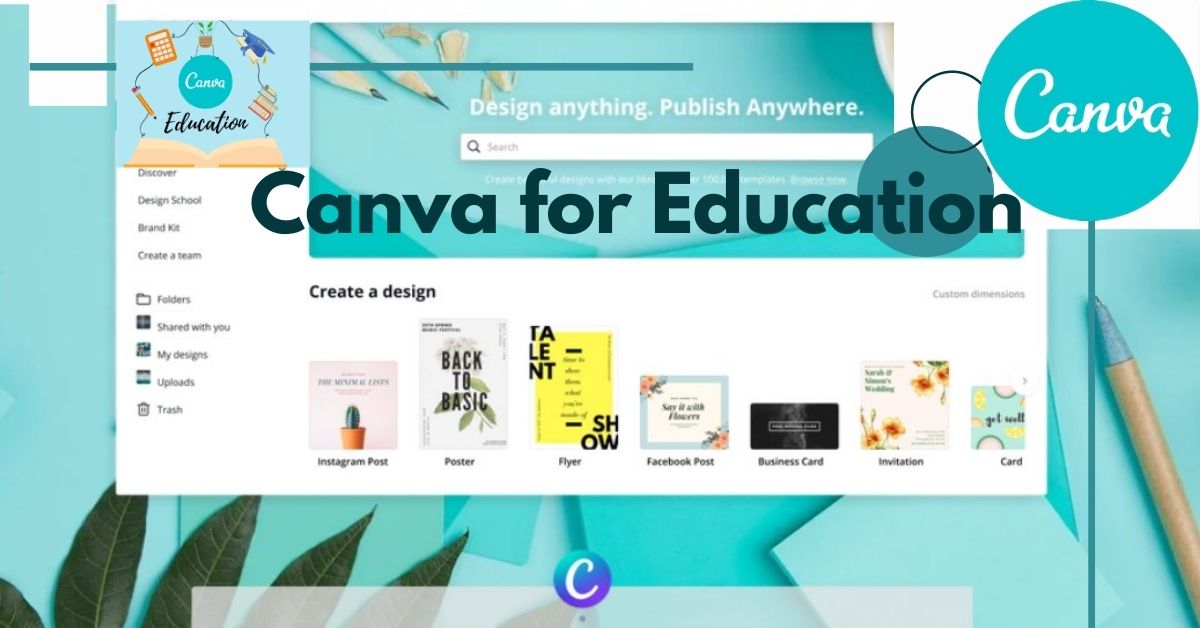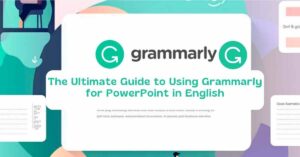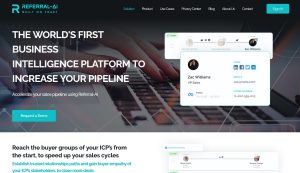If you are looking for a way to easily create engaging and visually appealing content for your classroom, you should check out Canva. Canva is a user-friendly, powerful graphic design tool perfect for creating educational materials, from worksheets to posters to infographics. This blog post will give you a step-by-step guide on how to use Canva for education and how to use Canva for students with some tips and tricks for getting the most out of this powerful tool.
Table of Contents
What is Canva?
Canva is a cloud-based graphic design tool used by millions of people worldwide, including students, teachers, and professionals. It is an excellent tool for creating visuals, from simple designs to complex infographics. Canva is free to use, and you can create an account with your email address or through your Facebook or Google account.
Why use Canva for education?
There are many reasons why you should use Canva for education and what are the benefits of Canva? Canva is an excellent tool for creating visuals for your classroom. You can use it to create posters, flyers, and other visuals. It is also a great way to create visuals for your students to use in their projects. Here are some ways that you can use Canva for education:
1. User-friendly:
Canva is highly user-friendly and easy to use. Even if you don’t have any design experience, you can still create unique designs with Canva.
2. Huge library:
Canva has a huge library of built-in templates and resources that you can use to create your designs. This means that you don’t have to start from scratch every time you want to create a new design.
3. Affordable:
Canva is very affordable. If you need to upgrade to the paid version, it is very little to spend. However, the free version already has many features that you can use.
4. Create posters and flyers:
You can use Canva to create infographics, posters and flyers for your classroom. You can use it to create announcements, reminders, and other communications.
5. Create visuals for your students:
You can use Canva to create visuals for your students in their projects. You can create templates, graphics, and other resources for your work.
6. Create presentations:
You can use Canva to create presentations for your class. You can use it to create slideshows, infographics, and other visuals.
7. Create quizzes and games:
You can use Canva to create quizzes and games for your students. You can use it to create questions, answers, and other materials.
8. Create customized materials:
You can use Canva to create customized materials for your classroom. You can use it to make your graphics, logos, and other materials.
Finally, using Canva can help you save time and money, as you will no longer need to hire a professional designer for your educational materials.
Features of How to use Canva for education?
First, let’s take what are the features of Canva for Education, so look at some of the critical features of Canva for Education that makes it such a powerful tool for educators. Canva for education is free to use and offers a wide range of features to help you create beautiful visuals.
Some of the key features of Canva for Education or Students include:
A wide range of templates: Canva for Education offers various templates for you to choose from, making it easy to create professional and engaging visuals.
A simple drag-and-drop interface: Canva drag-and-drop interface makes it easy to create visuals without any design experience.
A library of over a million stock images: Canva has over a million stock images, which means you can find the perfect image for your visual without worrying about copyright issues.
A wide range of tools: In addition to the templates and drag-and-drop interface, Canva for Education also offers a wide range of tools to help you create visuals, including the ability to add text, shapes, and lines.
Lesson plans: It is also a key feature of canva for educations.
Some of the features that you get with the paid version include:
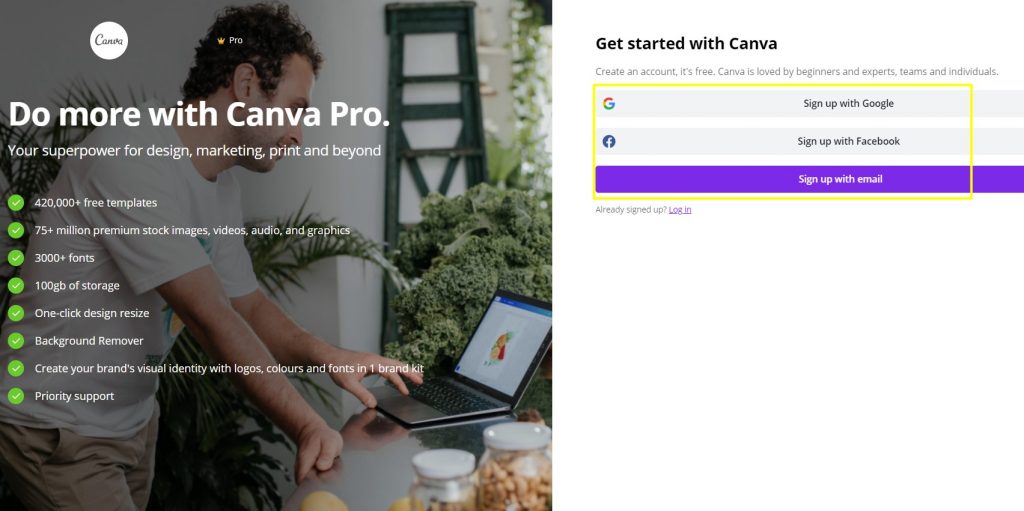
1. Access to more templates and resources.
2. The ability to upload your fonts.
3. No Canva logo on your designs.
4. Priority support.
If you’re using Canva frequently and need more features, then the paid version is worth it.
How to get started with Canva
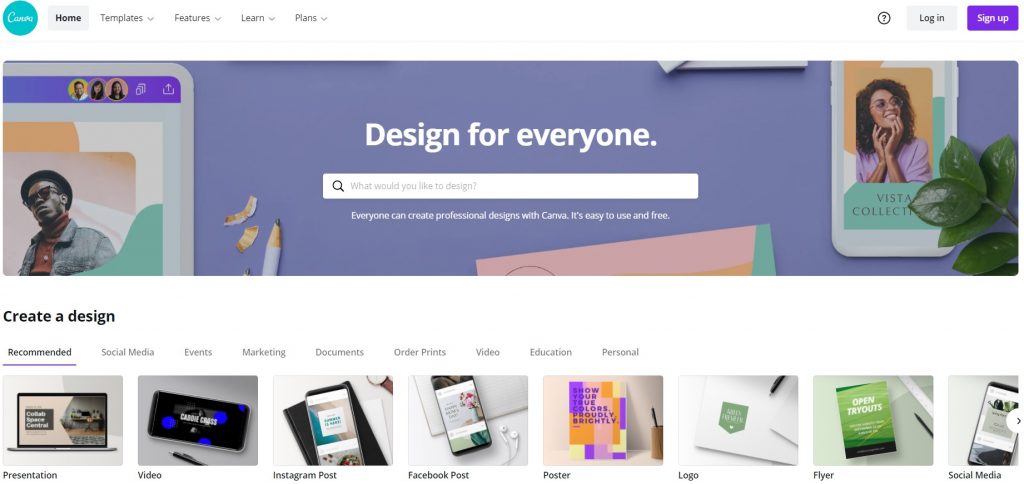
Getting started with Canva is easy. Go to the Canva website and create an account. Once you have created an id, you will be able to access all of the features and tools Canva offers. To create a unique design, simply click on the “Create a Design” button and choose the type of design that you want to make. For example, if you’re going to create an infographic, click on the “Infographic” button.
Once you have chosen the type of design you want to create, you will take it to the Canva editor to begin creating your design. The Canva editor is very user-friendly and easy to use. Simply drag and drop the elements you want to use into your design, and then edit and customize them to your liking. You can download your design as a PDF, PNG, or JPG file or share it directly on social media when you have completed the design.
Pros and cons of using Canva Education
If you want to know how to use Canva for education, there are many features with pros and cons of using Canva.
Some of the pros include:
- Canva is very easy to use and user-friendly, even for those with no design experience.
- Canva has a huge library of templates, elements, and photos, making it easy to create high-quality visuals.
- And also, Canva is free to use, and you can create an account with your email address or through your Facebook or Google account.
Some of the cons of using Canva include:
- Canva can be addictive, as it is so easy to create visuals.
- The vast library of templates, elements, and photos can be overwhelming, and it can be challenging to find what you are looking for.
Canva Pricing
Canva has a free and paid version. The free version already has a lot of features that you can use. However, if you need more features, you can upgrade to the paid version.
Conclusion of How to use Canva for students
If you want to know how to use Canva for education and looking for an easy way to create visuals for your classroom, you should check out Canva education. Canva university is a user-friendly graphic design tool perfect for creating educational materials, from worksheets to posters to infographics.
Recent Posts You May Like:
- Which is Better Prowritingaid Vs Grammarly
- Grammarly Vs Chatgpt
- How to Add Grammarly to Gmail Easily – Boost Your Writing
- Revolutionize SEO with Magic Page Plugin: Masterclass!
- The Ultimate Guide to Using Grammarly for PowerPoint in English
- Shaulson Blog: Power up your content strategy with expert tips
- How to Invert Colors in Canva: Unleash Your Creativity
- How to Make an Image White on Canva: Simple Steps for Perfectly Blank Background
- Rankactive SEO Review: The Power of Effective Optimization
- Best A2 Hosting Alternatives : Top-Notch Options for Superior Performance
- How to Transfer Domain from Godaddy to Namecheap: A Hassle-Free Migration Solution
- Best AI Tools for Affiliate Marketing: Boost Your Marketing Success