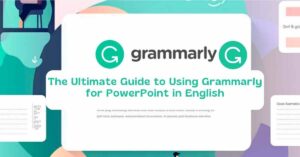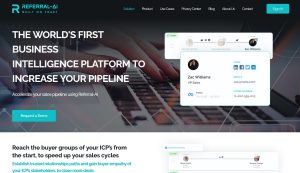Envato Elements and Motion Array are two platforms that I have found helpful in my video creation. There are many similarities between these Envato Elements vs Motion Array products, but there are also some differences that may sway your decision one way or the other.
Envato Elements has been a fantastic tool for me because it handles website design and offers templates to make videos more interesting with lower thirds or stock footage. The latter can be used as background music if you want to save editing time.
On top of this, they offer motion graphics and audio packages too. And all without having someone else’s watermark stamped over your work – there is no need for third-party plugins like Adobe After Effects when everything is available within one platform.
These two separate video plugin suites can help take your videos to the next level.
In this blog post, we’ll be comparing Motion array vs Envato elements to see which is best. So, keep reading to learn more about these two companies and which one would work best for your needs.
Table of Contents
What Are Envato Elements?
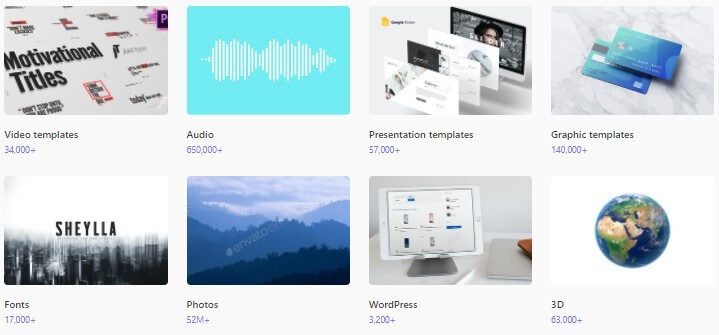
Envato Elements is a marketplace that offers all of the digital design products you need for your blog, website, or presentation. With over two million assets to choose from and unlimited downloads, there’s something for everyone. The best part, it only takes one subscription service- with ease as its goal.
Envato has made its platform simple yet powerful. So no matter what type of user you are (professional blogger to webmaster), this will be an invaluable resource in your creative toolbox.
Envato Elements is a platform that allows people to access ultimate creative resources and great design for all their projects. Envato has harnessed the power of talented designers worldwide and made it possible for anyone who needs good graphic design to have easy access without spending too much money on professional services.
Advantages of Envato Elements
Envato Elements is the ultimate platform for creators. It has been designed to help them invent, design, and publish their work to maximize its potential reach on all platforms like Canva, including websites such as Facebook, YouTube, and Twitter.
The possibilities are endless with this easy-to-use tool, making it possible to get your creative content out there quicker than ever before.
- It will save you a lot of time.
- Unlimited download subscriptions.
- It provides a single commercial license for all types of items.
- The library has many more types of things, including themes, templates, photos, and videos.
- It puts a clear image in the presentation of all his work.
- There are more than two million digital assets here.
- Excellent quality and affordable cost.
- You can browse and download anything without any problems.
Read also: 20 Best eCommerce Theme for WordPress Site 2021
Disadvantages of Envato Elements
Envato Elements’ disadvantages are that you are also paying for a ton of plugins that your website doesn’t need. You end up wasting time and money on things to add new functionality.
But it’s all said and done. You don’t want or know how to use those functions anyway because you do not need them in the first place.
Envato Elements User Experience
Ensuring a stellar customer experience for our many contributors and users of our marketplace is paramount. Our goal is to provide a fully functional, intuitive, and rewarding user experience, making it easy for Envato after-effects templates for publishers and customers alike to engage with one another in ways that drive success for all parties.
As always, we expect the high bar on quality (as evidenced by past releases) to continue as we double down on stability, security, and usability improvements – all of which contribute to a top-notch user experience – ahead of important milestones.
Envato Elements vs Motion Array between elements Envato is more user-friendly. Marketers are the queen bees in this equation, understanding what drives success.
Envato after effects
The Envato After-Effects is a powerful tool that can help you create stunning visual effects for your videos. With this tool, you can easily add or remove objects from your videos, create realistic shadows and reflections, and even add 3D objects to your videos.
Read More: SEMRush Pros and Cons: The Best SEMrush Review
Free Items with Envato Elements
- Graphics and graphical templates
- Stock and video templates
- Photos and images
- Music and sound effects
- Web templates
- WordPress themes and plugins
- Fonts
- Add-ons such as brushes, layers, and actions
- CMS templates
- Presentation templates and 3D
- Over two million digital assets
Envato Elements Pricing
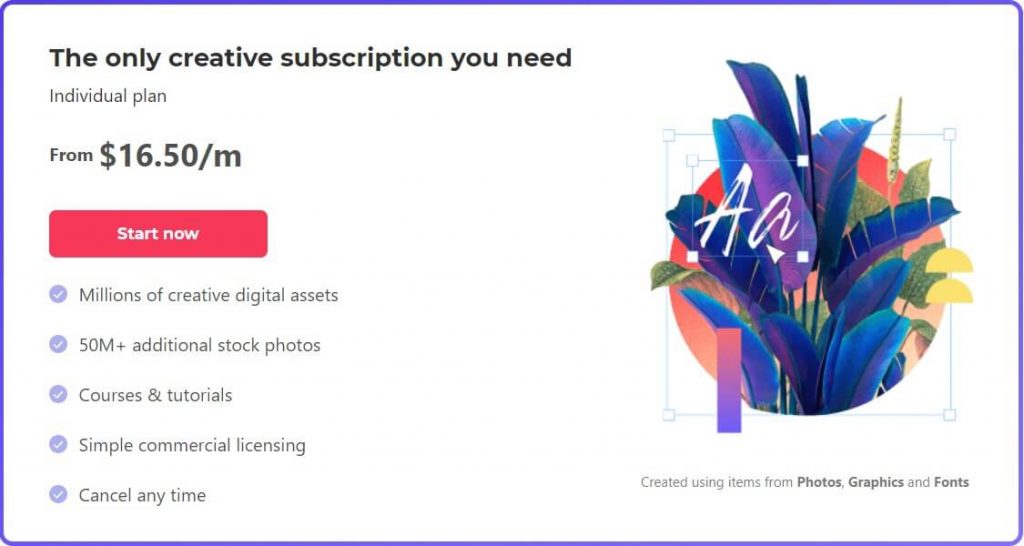
Envato Elements is a subscription-based service that offers monthly access to over 150,000 royalty-free stocks, which they conveniently categorize for your browsing and downloading convenience.
One benefit of Envato Elements is the preview videos. They show you how animations are put together, offer creative ideas, and showcase a wide variety of topics like wine production, supermarket interiors, and more.
The site can use with any content management system such as WordPress or Joomla. Envato also has graphics packs and bundles to help speed up web design projects and some magnificent footage to create epic video projects.
I thought it was worth mentioning here that it sets them apart from other resources on the market. Envato elements subscription:
- Creative subscription for individual plan $16.50/month
- Student subscription 30% off only $11.50/month
Envato elements alternative
There are plenty of great alternatives to Envato Elements out there. Here are just a few of our favorites:
- GraphicRiver
- Creative Market
- Shutterstock
- Depositphotos
- iStock
- Canva
Each site offers a vast array of creative assets you can use for your next project, whether a website, a presentation, or something else. So if you’re looking for an Envato Elements alternative, check out one of these great sites!
What is Motion Array?

Motion Array is the best platform for video content creators. It offers many features that make it stand out from other platforms, including unlimited asset downloads and access to exclusive plugins. Motion Array may be slightly more expensive than others, but its free plan allows you to try it before buying.
The company has a smaller collection of digital assets, so if this is what your needs are then; they can meet them with no problems at all because there’s plenty available for most projects.
Read More: Top 12 Best Hosting for Large WordPress Site 2021
Advantages of Motion Array
Motion Array is a great tool that helps you create animations, video transitions, and graphics. It provides access to pre-built templates or starts from scratch when creating your design. If animating something quick doesn’t have the desired effect for what you want on the screen, then Motion Array also has an intuitive timeline feature with actions such as play looping animation in reverse.
You can even map out keys on your keyboard. Hence, they correspond to specific movements across frames, enabling more control of animated elements and designs while saving time by not manually drawing every frame.
- Variety of plans
- Stock audio and video
- Unlimited asset downloads
- Premiere pro templates
- Final cut pro
- Easy collaboration for projects
You May Read: 24 Best Shopify Themes for Dropshipping Store 2021
Disadvantages of Motion Array
Some of the disadvantages to motion array are that it creates an illusion for depth, but in reality, it is just a 2D picture. Another disadvantage is not using image masks with this effect because they will distort when using Motion Array.
Motion Array User Experience
Motion Array is the world’s largest marketplace for stock motion graphics, 3D animation, and After Effects templates. It has also, over 500,000 stock video clips of video animations and more than 50,000 individual artists using our site to share their work with an active global following of 190 million monthly visitors.
Each artist who posts on Motion Array must have a profile page that includes social media links.
Motion array is an Envato alternative; therefore, trying to establish itself as the first-choice option for the customer looking for professional-grade motion arrays on any online venture they require it for with a user-friendly interface.
Free Items with Motion Array
- You will get unlimited marketplace
- Collaboration opportunities
- Premiere plugins
- Builtin professional portfolio website
- Time-saving integration
- Over 500,000+ digital assets
How Much Does Motion Array Cost?
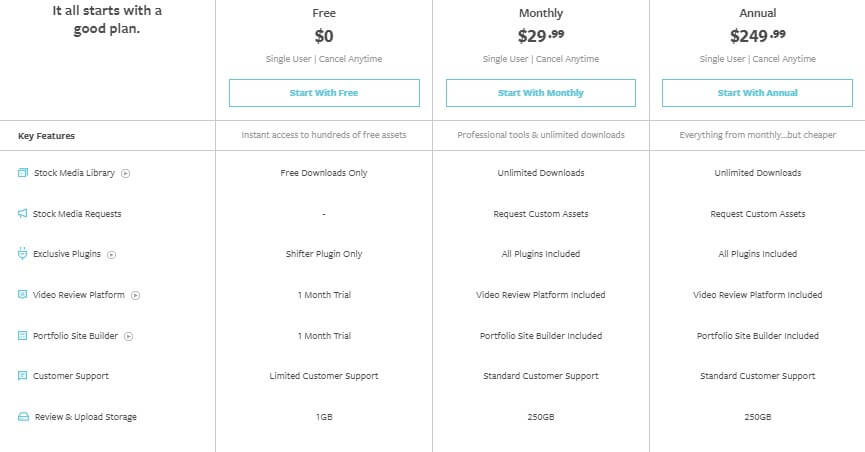
From the website pricing page, “Motion Array offers four pricing tiers for its motion graphics templates with three single-user plans start for free, monthly memberships $29.99, yearly memberships $249.99, and Team plan yearly only $224.99/member.
Motion array alternatives
There are a lot of different video editing software programs out there. So, which one should you choose? It depends on your needs and preferences. However, I’ve compiled a list of some of the best alternatives to Motion Array.
- Adobe Premiere Pro – If you’re looking for professional-grade video editing software, then Adobe Premiere Pro is a great option. It has all the features you need to create stunning videos, including advanced color correction and audio editing.
- Final Cut Pro X – Another excellent option for professional video editors is Final Cut Pro X. It has powerful features and a sleek, modern interface.
- Avid Media Composer – If you’re looking for video editing software that’s been used by Hollywood professionals for years, then Avid Media Composer is a great option. It’s packed with features and is very customizable.
- Sony Vegas Pro – Sony Vegas Pro is a tremendous all-around video editing software. It’s easy to use yet packed with features. It also has some significant built-in effects and templates.
- CyberLink PowerDirector – CyberLink PowerDirector is a great video editing software for both beginners and advanced users. It has an intuitive interface and powerful features.
Comparison with Envato Elements vs Motion Array
Motion Array is better for video production, but Envato Elements has a plugin that improves your transitions and effects in Premiere Pro.
Motion Array might be the best option if you’re focusing on creating videos only because they have an easy-to-use interface with plugins to improve their features. However, Envato Elements has plenty of other software options, such as Project Scaffold, which can help with website design or even social media posts like Twitter cards.
Envato Elements is an excellent place for all-around creators to find everything they need, with thousands of digital resources in their wide categories. So, Envato Elements is the best selection for your website.
Which is better Envato or motion array
There are a lot of factors to consider when choosing between Envato and Motion Array. Both platforms have a lot to offer, so it really depends on what you’re looking for.
Here are some things to consider:
- Pricing. Envato is more expensive than Motion Array. Motion Array may be a better option if you’re on a budget.
- Features. Envato offers more features than Motion Array. If you’re looking for a more comprehensive platform, Envato is a better choice.
- User experience. Envato has a more user-friendly interface than Motion Array. If you’re looking for an easier platform to use, Envato is a better choice.
Ultimately, the decision between Envato and Motion Array depends on your needs and preferences. Both platforms have a lot to offer, so it comes down to what you’re looking for.
Conclusion of Envato vs Motion array
In this article, we’ve covered the similarities and differences between Envato Elements vs Motion Array to help you make your decision. If you’re looking for a website-building platform, I recommend using Envato elements because it has more features that will be useful on your site. On the other hand, if you are primarily interested in video creation software, Motion Array is probably better suited to meet those needs. The choice is up to you. Which do you think is best? Let us know by leaving a comment below.
Some FAQs on Envato Elements vs Motion Array
The look and feel of each motion are different, but both do a great job. I enjoy working with Envato Elements more because it’s tailor to After Effects beginner users.
Product Hunt got me into using Element 3D on YouTube. They have tutorials for beginners, which is why they’re my go-to plugin currently.
Envato Elements is much cheaper than Motion Array. It also has a larger variety of designs, many of which are customizable (whereas, with Motion Array, most templates are not).
There have been some complaints about customer service at MotionArray, but that applies to all their products, and it varies from individual experience to individual experience. Envato Elements does often get mixed customer reviews for this reason.
According to the author, Envato elements offer better support.
The Envato Elements program’s benefit lies in its specialization-of-service model, where specialists provide ongoing support for entire portfolios of items on modules that focus on specific types of creative work.
So they get more time and attention than the average developer might have available for one project.
Recent Posts You May Like:
- Which is Better Prowritingaid Vs Grammarly
- Grammarly Vs Chatgpt
- How to Add Grammarly to Gmail Easily – Boost Your Writing
- Revolutionize SEO with Magic Page Plugin: Masterclass!
- The Ultimate Guide to Using Grammarly for PowerPoint in English
- Shaulson Blog: Power up your content strategy with expert tips
- How to Invert Colors in Canva: Unleash Your Creativity
- How to Make an Image White on Canva: Simple Steps for Perfectly Blank Background
- Rankactive SEO Review: The Power of Effective Optimization
- Best A2 Hosting Alternatives : Top-Notch Options for Superior Performance
- How to Transfer Domain from Godaddy to Namecheap: A Hassle-Free Migration Solution
- Best AI Tools for Affiliate Marketing: Boost Your Marketing Success