To invert colors in Canva, select the element you want to edit and, click on the “Filters” tab, then choose the “Invert” option. Inverting colors in Canva is a simple process that can be done by following these steps.
By inverting colors, you can create a unique and eye-catching design. Whether you’re designing graphics for social media or creating a presentation, Canva’s intuitive interface makes it easy to manipulate colors and achieve the visual effect you desire. We will walk you through the process of inverting colors in Canva, step by step, so that you can enhance your designs with this effective technique.
Table of Contents
Why Inverting Colors Can Enhance Your Designs
Enhance your designs by learning how to invert colors in Canva. This simple technique can add depth and visual interest to your graphics, making them more eye-catching and impactful. Try it out and see the difference it can make in your designs.
Invert Colors: A Powerful Design Technique
In the world of design, the ability to evoke emotions and capture attention is paramount. One effective way to achieve this is by harnessing the power of color. While traditional design principles focus on selecting the perfect color palette for a project, a lesser-known technique can take your designs to new heights: color inversion.
Benefits Of Using Color Inversion In Canva
Color inversion reverses the colors within an image or design, resulting in a striking and visually engaging outcome. By utilizing this technique in Canva, designers can unlock a range of benefits:
- Enhanced contrast: Inverting colors can dramatically increase the contrast between elements in a design, making it easier for viewers to distinguish different components. This heightened contrast can bring a sense of vibrancy and energy to your creations.
- Attention-grabbing effects: Color inversion has a unique way of capturing attention. By subverting expectations and presenting viewers with an unconventional color scheme, you can create a sense of intrigue and draw people into your designs.
- Improved accessibility: Color contrast is crucial for individuals with visual impairments. By inverting colors, you can enhance the accessibility of your designs and ensure that all users can engage with your content.
Examples Of Successful Designs Using Color Inversion
To demonstrate the power of color inversion, let’s explore some examples of successful designs that have utilized this technique to great effect:
- Minimalist posters: Inverting the colors of a simple graphic or typography-based poster can instantly transform a design from ordinary to extraordinary. The high contrast created by color inversion adds a sense of dynamism and impact, making the message leap off the page.
- Product advertisements: By inverting the colors of a product image, designers can achieve a striking effect that captivates viewers. This technique adds a touch of uniqueness to the advertisement, ensuring that the product stands out from competitors and lingers in the minds of potential customers.
- Social media graphics: Inverting colors in social media graphics can give your posts that extra pop. Whether it’s an eye-catching quote, a promotional banner, or an event announcement, color inversion can help you catch the scrolling eyes of social media users and stand out in a sea of content.
Color inversion is a powerful design technique that can add depth, impact, and intrigue to your creations. Utilizing this feature in Canva can enhance contrast, grab attention, and make your designs more accessible. So go ahead, experiment with color inversion and unlock the full potential of your designs.
Getting Started: Understanding The Basics Of Color Inversion In Canva
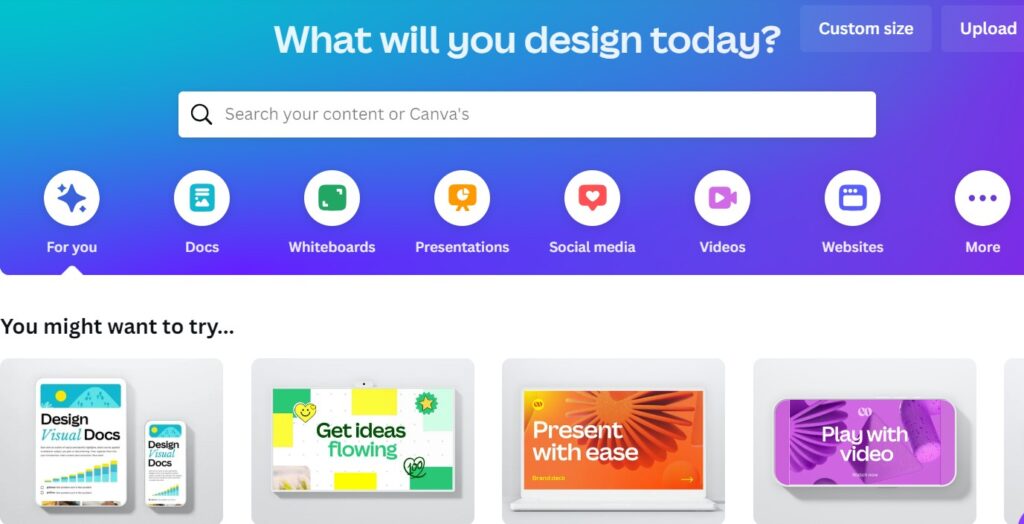
Discover the basics of color inversion in Canva with this comprehensive guide. Learn how to effortlessly invert colors in Canva and create stunning visual effects for your designs.
Exploring The Color Inversion Feature In Canva
Color inversion is a powerful online tool in Canva that allows you to completely change the color scheme of your designs with just a few clicks. Whether you want to create a unique visual effect or experiment with different color combinations, the color inversion feature in Canva has got you covered.
This section will explore how to access and utilize this feature effectively.
Step-By-Step Guide To Accessing The Inversion Tool In Canva
To begin using the color inversion feature in Canva, follow these simple steps:
- Open your design: Start by opening the design you want to work on in Canva. This could be a social media post, a flyer, or even a presentation slide.
- Navigate to the “Color” tab: Once your design is open, you will see a toolbar at the top of the screen. Click on the “Color” tab to access the various color-related tools and options.
- Click on “Invert colors”: Within the “Color” tab, you will find a dropdown menu with multiple color options. Scroll down until you find the “Invert colors” option and click on it.
- Observe the color inversion: After selecting the “Invert colors” option, you will instantly see the color inversion effects on your design. The colors will be transformed to their opposites on the color spectrum.
Understanding The Different Color Inversion Options Available
When it comes to color inversion in Canva, you can choose from a few different options. Each option offers a unique way to transform the colors in your design. Here are the main color inversion options available:
- Normal Inversion: This option inverts the colors of all the elements in your design, creating a high-contrast effect.
- Background Inversion: With this option, only the background color of your design is inverted, while the other elements remain unchanged. This can be useful if you want to give your design a different backdrop without altering the text or images.
- Text Inversion: Text inversion allows you to invert the colors of the text elements in your design while keeping the background colors intact. This can be a great way to create eye-catching typography effects.
- Selective Inversion: Canva also offers the option to selectively invert specific colors in your design. This allows you to choose which colors you want to invert and which ones you want to keep as they are.
Canva’s color inversion feature provides you with various options to transform the colors in your design. Experiment with different inversion effects and find the one that best suits your creative vision. So go ahead and give it a try to add a captivating twist to your designs!
Mastering The Art Of Color Inversion In Canva
Discover the secrets to perfect color inversion in Canva with our comprehensive guide. Learn how to effortlessly invert colors in your designs and create stunning visual effects that capture attention. Mastering the art of color inversion has never been easier.
Color inversion is a powerful design technique that can completely transform the look and feel of your Canva designs. By inverting the colors, you can create intriguing and eye-catching visuals that grab the viewer’s attention. In this section, we will explore the impact of color inversion on different design elements, provide tips for choosing the right colors to invert, and discuss how to enhance your design with complementary color inversion.
Understanding The Impact Of Color Inversion On Different Design Elements
When you invert the colors in your Canva design, it not only changes the overall color scheme but also affects various design elements. Understanding the impact of color inversion on different elements can help you make informed decisions and create visually appealing designs.
Here are a few key points to consider:
- Background: Inverting the background color can create a dramatic contrast and make the foreground elements stand out. Experiment with different background colors to find the one that complements your design concept.
- Text: Inverting the text color is a great way to create emphasis and make it more readable against a contrasting background. However, make sure to choose colors that maintain readability and legibility.
- Graphics and Images: Inverting the colors of graphics and images can give them a striking and unique look. It can also help highlight specific details or create a certain mood. Test different color inversions to find the one that enhances your design effectively.
- Branding: When inverting colors in your Canva designs, consider how it aligns with your brand identity and guidelines. Ensure that the color inversion still represents your brand effectively and maintains consistency.
Tips For Choosing The Right Colors To Invert
Choosing the right colors to invert is essential for creating visually appealing designs. Here are some tips to help you make the best color inversion choices:
- Contrast: Select colors with high contrast for color inversion to create a visually striking impact. The greater the contrast, the more attention-grabbing your design will be.
- Color Theory: Consider the color wheel and complementary colors when choosing colors to invert. Complementary colors, which are opposite each other on the color wheel, can create a strong visual impact when inverted.
- Harmony: Ensure that the inverted colors harmonize well with the overall design. They should work together to create a visually pleasing and balanced composition.
- Testing: Experiment with different color combinations and inversions to see which ones work best for your design. Don’t be afraid to try different options until you find the perfect color inversion that complements your design concept.
Enhancing Your Design With Complementary Color Inversion
Complementary color inversion is a technique that involves inverting two colors that are opposite each other on the color wheel. This technique creates a strong visual contrast and can make your design elements pop. Here are a few ways you can enhance your design using complementary color inversion:
- Text and Background: Invert the text color to its complementary color while inverting the background color to its complementary color. This creates a visually pleasing contrast and makes the text stand out.
- Graphics and Images: Experiment with inverting the colors of specific elements within graphics and images. This technique can highlight certain details and create a vibrant visual impact.
- Branding: When using complementary color inversion, ensure that the inverted colors align with your brand identity and guidelines. Consistency is key in maintaining a recognizable brand.
Mastering the art of color inversion in Canva opens up endless possibilities for creating captivating and visually stunning designs. Understanding the impact of color inversion on different design elements, choosing the right colors to invert, and enhancing your design with complementary color inversion are essential steps in creating visually appealing designs that make an impact.
So go ahead, experiment, and unleash your creativity!
Advanced Techniques: Taking Your Color Inversion Skills To The Next Level
Discover advanced techniques for taking your color inversion skills to the next level using Canva. Learn how to easily invert colors in Canva to create unique and eye-catching designs. Elevate your creativity with these expert tips and tricks.
Ready to elevate your color inversion skills in Canva? In this section, we’ll explore some advanced techniques that will help you create eye-catching and unique effects with your inverted designs. From incorporating gradients and overlays to using transparency and blending modes, these techniques will take your designs to a whole new level.
Let’s dive in!
Creating Eye-Catching Color Inversion Effects Using Canva’s Advanced Features:
- Utilize Canva’s advanced features to create stunning color inversion effects
- Experiment with different color schemes and combinations
- Play around with brightness and contrast settings to further enhance the inverted colors
Incorporating Gradients And Overlays To Enhance Your Inverted Designs:
- Apply gradients to add depth and dimension to your inverted designs
- Experiment with different types of overlays to create interesting textures and visual effects
- Use overlay blending modes to create a harmonious blend between your inverted colors and the overlays
Exploring The Use Of Transparency And Blending Modes For Unique Effects:
- Adjust the transparency of elements to create a layered effect in your inverted designs
- Experiment with different blending modes to achieve unique combinations of colors and textures
- Use blending modes to create interesting effects such as double exposure or color transitions
By incorporating these advanced techniques into your color inversion workflow, you’ll be able to create captivating designs that stand out. Don’t be afraid to experiment and push the boundaries of what’s possible with Canva’s powerful tools. Happy designing!
Leveraging Color Psychology: Creating Meaningful Designs With Inverted Colors
Discover the power of color psychology by creating meaningful designs with inverted colors. Learn how to easily invert colors in Canva for striking visuals that captivate your audience. Master the art of color manipulation for impactful designs.
Understanding The Psychological Effects Of Inverted Colors In Design:
- Inverted colors, where the usual color scheme is reversed, can have a powerful impact on the psychological perception of a design.
- The change in colors creates a sense of novelty and catches the viewer’s attention, making it a popular technique in creating visually striking designs.
- When colors are inverted, the relationship between different elements in the design is altered, influencing the emotional response and interpretation of the message conveyed.
- In psychology, certain colors are associated with specific emotions, and their inversion can accentuate or emphasize these emotions in a design.
- Understanding the psychological effects of inverted colors is crucial for designers creating designs that evoke specific emotions or align with certain messages.
Using Color Inversion To Evoke Emotions And Convey Messages:
- Color inversion can be a powerful tool for designers to create emotional impact and convey messages effectively.
- Inverting colors can intensify emotions associated with the original color scheme. For example, inverting warm colors like red and orange can evoke energy, passion, and intensity.
- Contrasting colors can be inverted to create visual tension and drama. This technique is commonly used in designs where the goal is to stimulate curiosity or create a sense of surprise.
- Inverted colors can also be used to create a sense of depth and dimension in a design, making certain elements stand out and appear more visually striking.
- By strategically leveraging color inversion, designers can manipulate the viewer’s emotional response and enhance the effectiveness of their design in delivering a specific message.
Case Studies: Successful Designs That Use Color Inversion Strategically:
- Spotify’s “Wrapped” campaign: Spotify’s annual “Wrapped” campaign used color inversion to add a sense of excitement and anticipation to the release of personalized year-end music statistics. The inverted color scheme created a visually distinct and attention-grabbing experience that aligned with the message of celebrating individual music tastes.
- Apple’s iOS Dark Mode: Apple’s introduction of Dark Mode in iOS utilizes color inversion to create a visually cohesive and aesthetically appealing user interface. The inversion of colors reduces eye strain and conveys a sense of elegance and sophistication.
- Nike’s “Unlimited Courage” ad: Nike’s “Unlimited Courage” ad campaign used color inversion to highlight the bravery and determination of athletes. By inverting the colors, the design emphasized the importance of pushing boundaries and overcoming challenges, ultimately inspiring viewers to pursue their goals.
Understanding the psychological effects of inverted colors in design is essential for creating meaningful and impactful designs. The strategic use of color inversion allows designers to evoke emotions, convey messages effectively, and create visually striking experiences for their audience. Several successful case studies have demonstrated the power of color inversion in capturing attention, creating depth, and influencing emotional responses.
By mastering the art of color inversion, designers can create unique and memorable designs that leave a lasting impression.
Best Practices For Using Color Inversion In Canva
Discover the best practices for using color inversion in Canva with these expert tips. Learn how to easily invert colors in Canva to create visually stunning designs. Achieve eye-catching effects and enhance your creative projects with this powerful tool.
When it comes to designing with color inversion in Canva, there are a few important considerations to keep in mind. This section will explore some best practices to help you create visually appealing and effective designs.
Design Considerations When Using Color Inversion:
- Contrast: Ensure that there is a significant contrast between the inverted colors to maintain legibility and visual impact.
- Color psychology: Understand the psychological effects of different colors and apply them strategically to communicate the desired message.
- Brand consistency: Use color inversion to align with your brand’s visual identity and maintain consistency across all your designs.
Ensuring Accessibility And Legibility In Inverted Designs:
- Test for legibility: Preview your inverted designs on different devices and screen sizes to ensure that the text is easily readable.
- Consider color blindness: Be mindful of colour-blind users and avoid using color combinations that may be hard for them to distinguish.
- Use proper font styles and sizes: Choose fonts that complement the inverted color scheme and ensure that the text is neither too small nor too large.
Optimizing Your Designs For Different Platforms And Devices:
- Responsive design: Make sure that your inverted designs are responsive and adapt well to different screen sizes, including mobile devices.
- Test on different platforms: Preview your designs on various platforms such as desktop, mobile, and tablets to ensure consistency in color inversion.
- Consider lighting conditions: Consider different lighting conditions where your designs may be viewed and ensure that the inverted colors remain visually appealing.
By keeping these best practices in mind, you can effectively use color inversion in Canva to create visually stunning and impactful designs that capture your audience’s attention. Remember to test and iterate on your designs to optimize their performance across various devices and platforms.
Inspiring Ideas And Examples: Showcasing The Versatility Of Color Inversion In Canva
Discover the versatility of color inversion in Canva with inspiring ideas and examples. Learn how to effortlessly invert colors in Canva to create captivating designs with a fresh and unique appeal.
Showcase Of Stunning Designs Created With Color Inversion In Canva
Color inversion is a powerful tool in Canva that allows designers to transform the look and feel of their designs. By simply inverting the colors, you can create stunning, eye-catching visuals that stand out from the crowd. Here are some inspiring examples of designs created using color inversion in Canva:
- Example 1: A vibrant and energetic music festival poster with inverted colors. The bold and contrasting hues grab attention and convey a sense of excitement.
- Example 2: A sleek, modern website design with a dark color scheme. The inverted colors give the design a sophisticated and edgy look, perfect for showcasing a fashion brand.
- Example 3: A striking social media graphic with inverted colors. The unexpected color combination adds a unique and artistic touch to the design, making it hard to ignore.
- Example 4: A minimalist and clean business card design with inverted colors. The simplicity of the design, combined with the inverted colors, creates a visually appealing and memorable impression.
Exploring Different Industries And Niches Where Color Inversion Shines
- Color inversion can be applied across various industries and niches, providing endless creative possibilities. Here are some areas where color inversion truly shines:
- Fashion: In the fashion industry, color inversion can be used to create bold and attention-grabbing visuals for clothing brands, fashion magazines, and online retailers. The inverted colors add a unique and modern touch to the designs, helping fashion brands stand out from the competition.
- Photography: Color inversion can also be used to enhance the impact of photographs. By inverting the colors, photographers can create dramatic and artistic effects that evoke emotion and captivate viewers.
- Tech and Gaming: The tech and gaming industries often use visually striking designs to attract attention. Color inversion can be used to create futuristic and cutting-edge visuals for websites, app interfaces, and promotional materials.
- Art and Illustration: Artists and illustrators can experiment with color inversion to create visually stunning and thought-provoking artworks. Inverting the colors can transform a traditional illustration into a captivating and surreal masterpiece.
Step-by-step tutorials For Specific Design Projects Using Color Inversion In Canva
- Creating visually appealing designs using color inversion in Canva is easier than you might think. Here are some step-by-step tutorials to get you started:
- Designing a captivating social media post:
- Choose a background image that suits your brand or message.
- Apply the color inversion effect in Canva.
- Experiment with different fonts, colors, and elements to create a visually appealing layout.
- Add engaging text and graphics to convey your message effectively.
- Save and download your design in your desired format.
- Designing an eye-catching poster for an event:
- Select a high-resolution image that represents the event or theme.
- Apply the color inversion effect to create a unique and attention-grabbing look.
- Add event details such as date, time, and venue in a contrasting color.
- Experiment with different fonts and layouts to create a visually stunning poster.
- Save and download your design to share with your target audience.
- Designing a modern and professional business card:
- Start with a clean and minimalist template in Canva.
- Invert the colors to create a visually striking design.
- Add your name, job title, contact information, and logo in a contrasting color.
- Experiment with different layouts and fonts to create a memorable business card.
- Save and download the final design to print or share digitally.
With these step-by-step tutorials, you can unleash your creativity and explore the endless possibilities of color inversion in Canva. Whether you’re designing for social media, events, or business purposes, color inversion can elevate your designs to a whole new level.
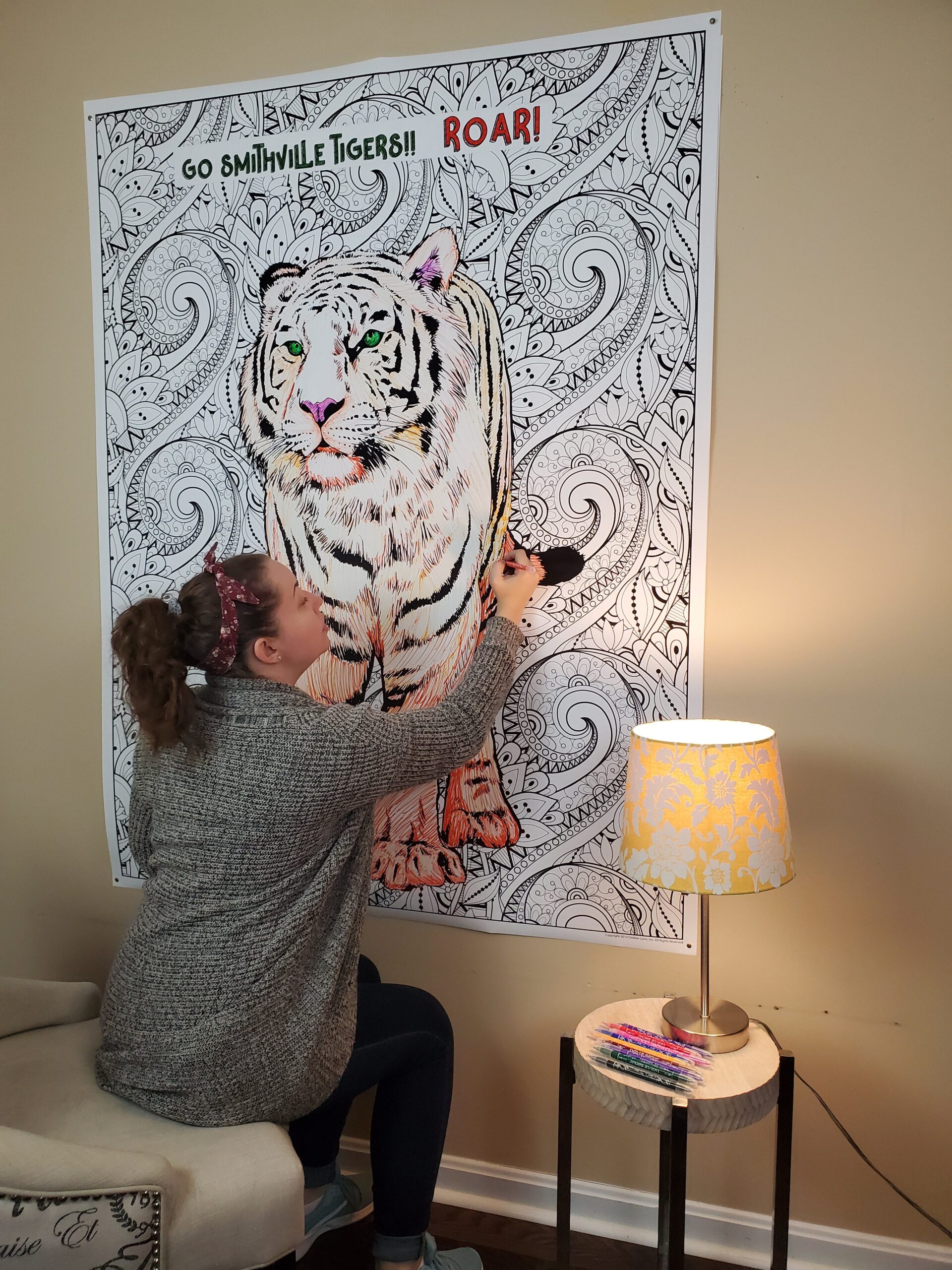
Credit: debbielynn.net
Frequently Asked Questions For How To Invert Colors In Canva
Can You Invert A Picture On Canva?
You can invert a picture on Canva easily using the image editing tools.
How Do I Invert Black To White In Canva?
To invert black to white in Canva, follow these steps: 1. Open your design in Canva. 2. Select the element you want to invert. 3. Click on the “Filter” button in the top right corner. 4. Choose the “Invert” option from the list of filters. 5. Your black element will now be inverted to white.
How Do I Invert The Color Of An Image?
To invert the color of an image, use photo editing software like Photoshop. Simply select the image and apply the “invert” or “negative” option.
How Do I Invert A Logo In Canva?
To invert a logo in Canva, follow these steps: 1. Open the Canva editor. 2. Click on “Uploads” and upload your logo. 3. Select the logo and click on the “Filter” button. 4. Choose the “Invert” option to invert the colors of your logo.
Conclusion
Inverting colors in Canva is a simple yet powerful technique that can enhance the visual appeal of your designs. Whether you want to create eye-catching graphics, striking presentations, or captivating social media posts, the ability to invert colors adds a unique touch to your work.
With just a few clicks, you can transform the entire color scheme of your design, giving it a fresh and dynamic look. Inverting colors can also help you achieve greater contrast, making text and other elements stand out more prominently.
Moreover, by exploring different color combinations through color inversion, you can unleash your creativity and experiment with new styles that resonate with your audience. So, next time you’re using Canva, don’t forget to utilize the power of color inversion to take your designs to the next level.
Try it and see the impact it has on your visual content!
