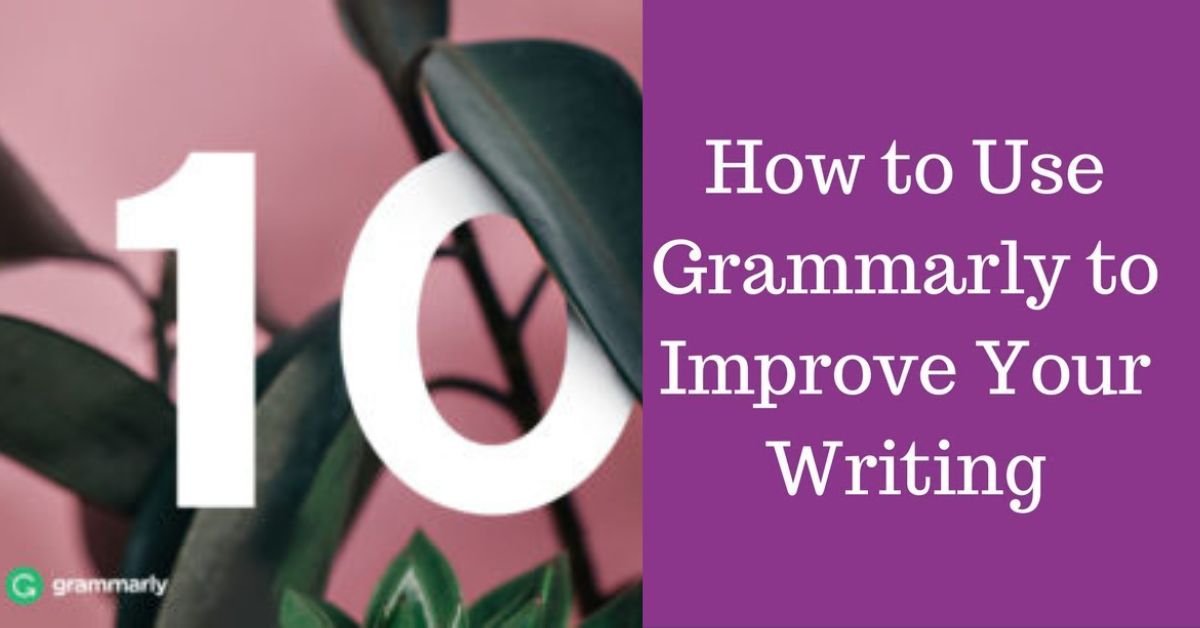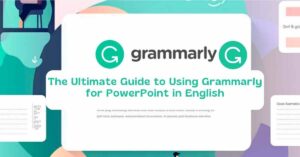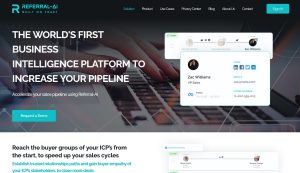To use Grammarly in Chrome, download the Grammarly Chrome extension from the Chrome web store, and it will automatically start checking your grammar and spelling as you type online. Grammarly is a powerful tool that can significantly improve your writing skills by providing real-time suggestions and corrections for grammar, punctuation, spelling, and style errors.
Whether you’re writing an email, drafting a document, or posting on social media, Grammarly ensures your writing is clear, concise, and error-free. With its easy-to-use interface and seamless integration with Chrome, using Grammarly has never been easier. Embrace the power of Grammarly in Chrome and take your writing to the next level.
Table of Contents
The Importance Of Grammar In Writing
Grammar plays a crucial role in writing as it affects the overall credibility and professionalism of the content. Proper grammar ensures clear communication and enhances the reader’s understanding of the message. It helps in presenting ideas in a logical and organized manner, making the content more readable.
When grammar is used correctly, it reflects a high level of attention to detail and professionalism on the writer’s part. Additionally, it helps to avoid misunderstandings and misinterpretations of the text. In this blog post, we will explore the importance of proper grammar in writing and how to utilize Grammarly in Chrome to improve your writing skills.
With the help of Grammarly, you can easily spot and correct grammatical errors, ensuring your writing is error-free and polished. So, let’s dive into the impact of grammar on credibility and professionalism in writing.
How Grammarly Can Boost Your Writing Skills
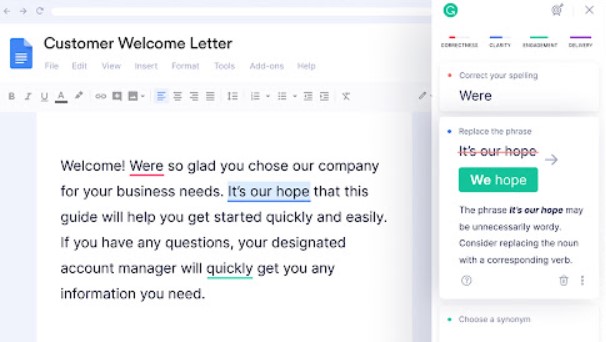
Are you looking to boost your writing skills? Grammarly is the perfect tool for you. It is easy to use and seamlessly integrates with your Chrome browser, making it convenient to access anytime. Grammarly offers a range of beneficial features to improve your writing skills.
It helps in identifying and correcting grammar, spelling, and punctuation errors. Additionally, Grammarly provides suggestions for enhancing sentence structure and vocabulary usage. By incorporating Grammarly into your writing process, you can ensure that your content is error-free and communicates your ideas effectively.
Don’t miss out on the opportunity to enhance your writing skills with Grammarly for Chrome. Give it a try and witness the improvement in your writing.
How Grammarly Enhances Your Writing
Grammarly enhances your writing by providing real-time grammar and spelling corrections as you type. The tool offers vocabulary enhancement suggestions to help you improve your word choice and make your writing more impactful. Additionally, Grammarly Premium provides detailed grammar explanations and suggestions for improvement, helping you enhance the overall quality of your writing.
With Grammarly integrated into Chrome, you can easily catch and correct errors in your writing, ensuring that your content is error-free and polished. Whether you’re writing an email, a blog post, or a social media update, Grammarly is a powerful tool that helps you communicate effectively and confidently.
So, give it a try and experience the difference it can make in your writing.
Boosting Your Writing Skills With Grammarly For Chrome
Grammarly is a powerful tool that can significantly enhance your writing skills. It helps identify and correct common grammatical errors, ensuring your content is error-free. Moreover, Grammarly improves sentence structure and clarity, making your writing more engaging and concise.
It assists in improving punctuation and capitalization, ensuring your content is polished and professional. Using Grammarly, you can boost your writing skills and produce high-quality content that grabs the reader’s attention. So, if you want to take your writing to the next level, try Grammarly and experience the difference it can make in your writing.
Integrating Grammarly For Chrome Into Your Writing Process
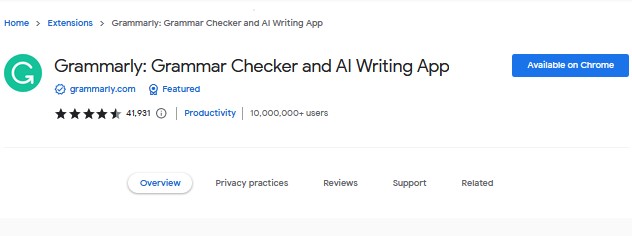
Integrating Grammarly for Chrome into your writing process can greatly benefit your writing skills. Installing and setting up Grammarly for Chrome is a straightforward process that can be done in a matter of minutes. Once installed, you can utilize Grammarly in various writing platforms and applications.
It seamlessly integrates into your web browser, providing real-time grammar and spelling suggestions. Customizing Grammarly settings allows you to match your writing style. You can choose whether to receive suggestions for clarity, engagement, correctness, or delivery. By following these steps, you can enhance your writing and improve the overall quality of your content.
So, why wait? Start using Grammarly today and see its difference in your writing process.
Advanced Features Of Grammarly For Chrome
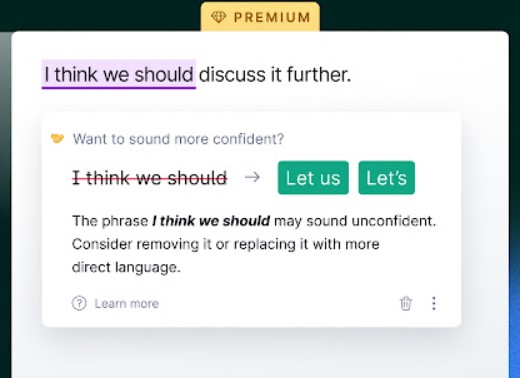
Grammarly for Chrome offers advanced features that can greatly enhance your writing. It goes beyond just checking grammar and spelling, providing valuable suggestions for improving your writing style. The tool also helps you detect and prevent plagiarism, ensuring your content is original and unique.
To use Grammarly’s advanced features effectively, here are some tips. Firstly, avoid commonly overused words and phrases to make your writing more engaging. Secondly, keep your sentences brief, with a maximum of 20 words each, to maintain readability. Thirdly, ensure your writing is SEO-friendly and in an active voice to enhance its searchability.
Lastly, vary your phrases to maintain the reader’s interest and avoid repetition. With Grammarly for Chrome, you can take your writing to the next level by utilizing these advanced features.
Enhancing Your Writing Skills Beyond Grammar
Grammarly is an excellent tool for enhancing your writing skills beyond grammar. It offers more than just grammar correction, providing a range of additional writing tools and resources. One way to improve your writing is by exploring these features. Another effective method is seeking feedback and editing assistance from others.
Collaborating with fellow writers or joining writing communities can give you valuable insights and help you grow as a writer. Additionally, practicing and honing your skills through regular exercises is crucial. Engaging in writing prompts, journaling, or participating in writing challenges can help you develop your style and boost your confidence.
You can take your writing skills to the next level with Grammarly and these strategies. So, why not try it and see its difference in your writing?
Frequently Asked Questions For How To Use Grammarly In Chrome
How Do I Install Grammarly In Chrome?
To install Grammarly in Chrome, visit the Chrome web store, search for “Grammarly,” click “add to Chrome,” and follow the prompts.
Can I Use Grammarly For Free In Chrome?
Yes, Grammarly offers a free version that you can use in Chrome. Simply download and install the extension to start using it.
What Does Grammarly Do In Chrome?
Grammarly helps you write by checking for spelling, grammar, punctuation, and style errors in real time as you type.
Conclusion
Embrace the power of Grammarly in Chrome to take your writing skills to the next level. With its advanced features and intuitive interface, Grammarly helps you write flawlessly in English. Seamlessly integrating into your browser, Grammarly provides real-time suggestions and corrections, eliminating grammar and spelling mistakes and enhancing your writing style.
Whether you are a professional writer, student, or anyone who frequently uses Chrome for writing, Grammarly is a game-changer. Its user-friendly design and simple installation process make it accessible to everyone. So, why settle for subpar writing when you can excel with Grammarly?
This powerful tool will sharpen your writing skills, captivate your readers, and boost your confidence. Start using Grammarly in Chrome today and experience the difference it can make in your writing journey. Empower yourself with Grammarly and unleash your full writing potential.
Recent Posts You May Like:
- Which is Better Prowritingaid Vs Grammarly
- Grammarly Vs Chatgpt
- How to Add Grammarly to Gmail Easily – Boost Your Writing
- Revolutionize SEO with Magic Page Plugin: Masterclass!
- The Ultimate Guide to Using Grammarly for PowerPoint in English
- Shaulson Blog: Power up your content strategy with expert tips
- How to Invert Colors in Canva: Unleash Your Creativity
- How to Make an Image White on Canva: Simple Steps for Perfectly Blank Background
- Rankactive SEO Review: The Power of Effective Optimization
- Best A2 Hosting Alternatives : Top-Notch Options for Superior Performance
- How to Transfer Domain from Godaddy to Namecheap: A Hassle-Free Migration Solution
- Best AI Tools for Affiliate Marketing: Boost Your Marketing Success