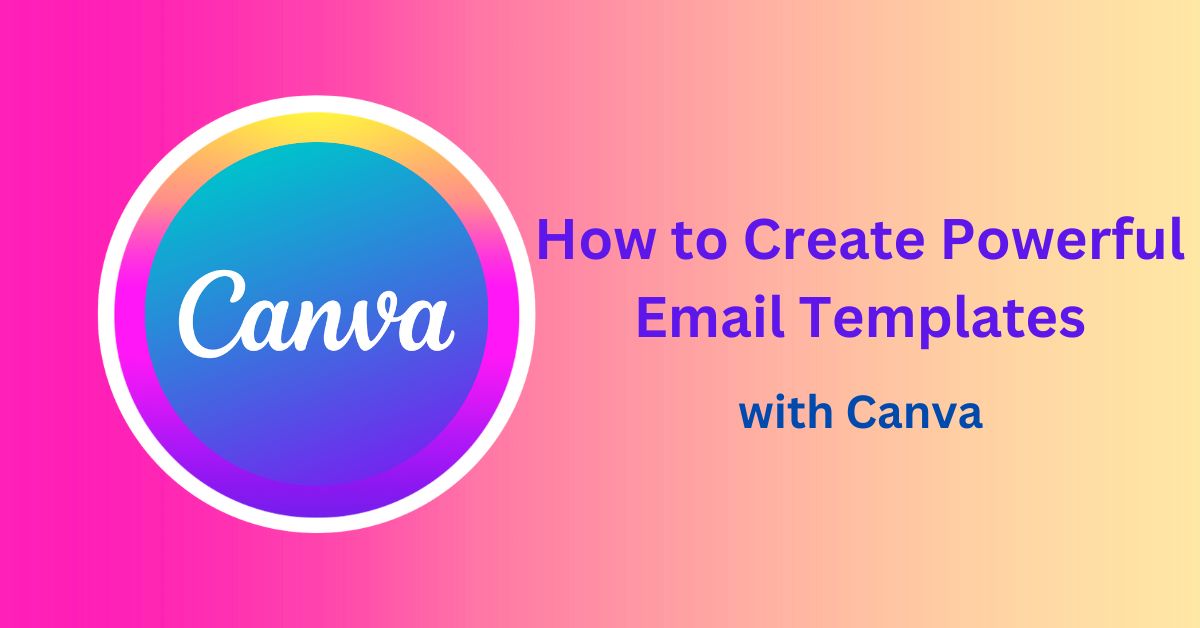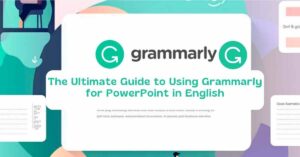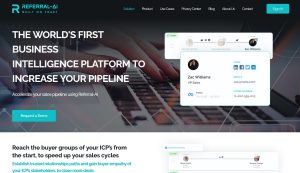To use canva email templates, simply select a template, customize it with your desired text and visuals, then download and send it out to your email subscribers. Canva’s user-friendly interface makes creating eye-catching and professional-looking emails easy, even if you don’t have design experience.
With a wide range of template options to choose from, you can find the perfect design for any occasion or email campaign. Whether you’re sending out a newsletter, promotional email, or event invitation, canva email templates streamline the design process and help you create engaging and visually appealing emails that are sure to catch your audience’s attention.
Table of Contents
The Importance Of Powerful Emails In Your Marketing Strategy
Effective Communication With Your Audience
- Emails are a direct and personal way to communicate with your audience, allowing you to connect more personally.
- With carefully crafted emails, you can effectively convey your message, share important updates, or nurture relationships with your subscribers.
- By targeting specific segments of your audience with tailored content, you can ensure your message resonates with the right people.
Building Brand Awareness And Credibility
- Emails provide an excellent opportunity to showcase your brand personality and values, helping to build brand awareness among your subscribers.
- Consistently sending well-designed and professional emails will establish credibility and trust with your audience.
- By consistently delivering value through your emails, you can position yourself as an expert in your industry, further enhancing your brand’s reputation.
Increasing Conversions And Sales
- A strategic email marketing approach can significantly impact your conversions and sales.
- By including compelling calls-to-action (ctas) in your emails, you can direct your subscribers to the desired action, such as purchasing or signing up for a webinar.
- Personalized and targeted emails can appeal to your subscribers’ specific needs and preferences, increasing the likelihood of conversion.
Remember, powerful emails form an essential part of your marketing strategy. They provide a means to communicate with your audience effectively, build brand awareness and credibility, and ultimately drive conversions and sales. So, make the most of canva email templates to create visually appealing, engaging, and impactful emails that will leave a lasting impression on your subscribers.
Understanding Canva’S Email Templates
Canva’s email template library is a powerful tool allowing you to easily create professional and engaging emails. Whether you’re a small business owner, a marketer, or someone looking to streamline their email communication, understanding the features and options available within canva’s email templates is essential.
This section will overview Canva’s email template library and highlight its customizable features and options.
Overview Of Canva’S Email Template Library
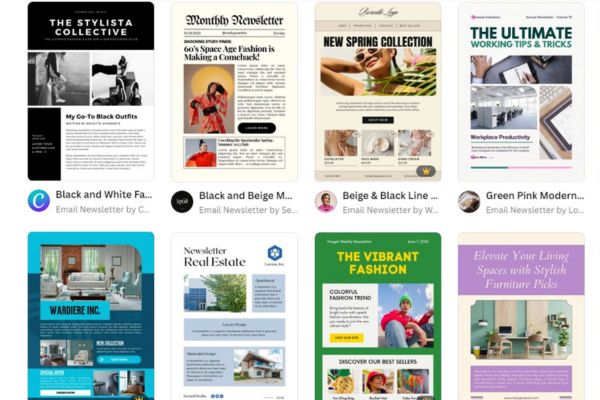
Canva’s email template library offers a wide range of pre-designed templates to choose from. These templates are professionally crafted and visually appealing, making it easy for you to create eye-catching emails that resonate with your audience. Here are some key points to keep in mind:
- Canva provides a vast collection of email templates that cater to various industries, occasions, and purposes. Whether you’re sending out a promotional email, a newsletter, or a welcome email, canva has got you covered.
- The templates are fully customizable, allowing you to personalize every aspect of your email. You can easily change colors, fonts, and images to match your brand identity and style.
- Canva’s template library is continuously updated with new designs, ensuring that you have access to the latest trends and designs in email marketing.
- The templates are mobile-friendly and responsive, ensuring that your emails will look great on any device or screen size.
- Canva’s user-friendly interface makes it easy to navigate through the template library and find the perfect design for your email.
Customizable Features And Options
Canva’s email templates come with various customizable features and options that allow you to tailor your emails to your specific needs. Here’s what you need to know:
- Text and typography: You can easily edit the text in Canva email templates and customize the typography to match your brand’s style. Adjusting fonts, sizes, and colors can help create a cohesive and on-brand email.
- Images and icons: Canva allows you to upload your own images or choose from a vast library of stock photos and icons. This gives you the flexibility to add visual elements that enhance your email’s message.
- Layout and structure: The templates offer flexible layout options, allowing you to rearrange and resize sections to create a well-structured and visually appealing email.
- Branding elements: Canva’s email templates enable you to include your logo and other branding elements to reinforce your brand identity and increase brand recognition.
- Call-to-action buttons: You can easily add clickable buttons in your emails using canva’s template library. These buttons can be customized with colors, text, and links to direct recipients to desired actions.
Understanding the features and options available in canva’s email template library is crucial for creating captivating emails that deliver your message effectively. Whether you’re new to email marketing or an experienced user, canva’s templates can be a valuable asset in your email marketing toolkit.
Get creative and make the most of these customizable templates to elevate your email communication.
Step-By-Step Guide To Creating Powerful Emails With Canva’S Email Templates
Are you tired of sending plain, boring emails that fail to make an impact? Look no further than canva’s email templates! With canva, you have access to a wide range of beautifully designed email templates that can help you create powerful emails that grab your audience’s attention.
In this step-by-step guide, we will walk you through the process of using Canva’s email templates to create impactful emails that align with your brand and objectives.
How To Access Canva’S Email Templates
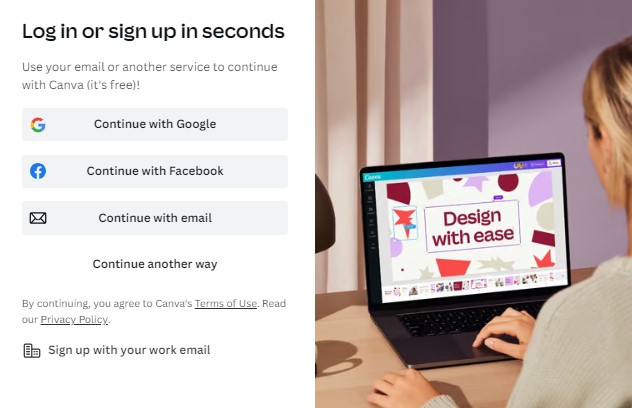
- Visit the canva website and sign in to your account. You can easily create one for free if you don’t have an account.
- Once you’re signed in, click on the “Templates” tab at the top of the page.
- In the search bar, type “email templates” and hit enter. Canva will display a range of email templates for you to choose from.
Selecting A Template That Suits Your Brand And Objective
- Browse through the available email templates and select the one that best suits your brand and objective. Canva offers a variety of templates for different industries and purposes, so take your time to find the perfect fit.
Some key points to consider when selecting a template:
- Template design: Look for a design that resonates with your brand and visually represents what you want to convey.
- Layout and structure: Consider the layout and structure of the template. Choose a design canva that allows you to showcase your content effectively and grab the reader’s attention from the moment they open the email.
- Customizability: Ensure that the template is easily customizable to match your brand colors, fonts, and overall style. Canva allows you to personalize the templates with just a few clicks, making aligning them with your brand identity easy.
Once you have selected a template that suits your brand and objective, it’s time to start customizing it with your own content. Canva’s intuitive drag-and-drop interface makes it incredibly easy to add your text, images, and other visual elements to the template.
Customize the email to fit your specific message and include any relevant call-to-action buttons or links.
With canva’s email templates, you can create powerful emails that catch your audience’s attention and drive engagement. So why settle for ordinary when you can stand out with stunningly designed emails? Give canva a try and take your email marketing to the next level.
Remember, the key to creating impactful emails is to choose a template that aligns with your brand and objective, and then customize it with your unique content. So go ahead, explore canva’s email templates, and unleash the true potential of your email marketing campaigns.
Optimizing Email Design With Canva’S Editing Tools
Canva’s email templates provide users with various options for creating professional and visually appealing emails. By utilizing canva’s drag-and-drop interface and editing tools, you can easily customize your email design to reflect your brand image and engage your audience.
Let’s explore how you can optimize your email design using canva’s features and make the most out of your email marketing efforts.
Utilizing Canva’S Drag-And-Drop Interface
- Canva’s drag-and-drop interface makes creating and customizing email designs incredibly easy. Here’s how you can make the most out of this user-friendly feature:
- Begin by selecting a pre-designed email template that suits your message or campaign.
- Drag and drop elements such as images, text boxes, buttons, and shapes to personalize your design.
- Rearrange sections or elements within the template to create a layout that aligns with your objectives.
- Experiment with different fonts, colors, and sizes to enhance the visual appeal of your email.
Incorporating Your Brand Elements And Colors
- Consistency in your email marketing is essential for building brand recognition and trust. With canva’s editing tools, you can easily incorporate your brand elements and colors into your email design. Consider the following:
- Upload your logo and place it strategically in your email template.
- Adjust the colors of your template to match your brand palette for a cohesive look and feel.
- Customize fonts and typography to reflect your brand’s personality.
- Save your branded templates in canva for easy access and consistency in future email campaigns.
While using canva’s email templates is a user-friendly way to create visually appealing designs, it’s essential to keep a few best practices in mind:
Best Practices For Email Design With Canva
- Keep your design clean and uncluttered, ensuring the email is easy to read and navigate.
- Use high-quality images and make sure they are optimized for web display to avoid slow loading times.
- Pay attention to the hierarchy of your content, making important information stand out.
- Test your email design across different devices and email clients to ensure compatibility and responsiveness.
- Use engaging and compelling copy that aligns with your branding and resonates with your audience.
With canva’s editing tools and drag-and-drop interface, you have everything you need to optimize your email design. So go ahead, unleash your creativity, and create eye-catching emails that leave a lasting impression on your subscribers.
Crafting Compelling Email Content
Crafting compelling email content is crucial to grabbing your audience’s attention and driving them to take action. Whether you’re sending out a newsletter, promotional offer, or a simple update, well-crafted email content can make all the difference in getting your message across.
In this section, we will discuss two key components of crafting compelling email content: writing attention-grabbing subject lines and structuring the email with persuasive copy.
Writing Attention-Grabbing Subject Lines
The subject line of your email is the first thing your recipients see in their inbox. To make sure your email stands out and entices them to open it, follow these tips:
- Keep it short and concise: Aim for a subject line with no more than 50 characters to ensure it displays fully on all devices.
- Create a sense of urgency: Use words like “limited time offer,” “exclusive deal,” or “act now” to convey urgency and encourage immediate action.
- Personalize when possible: Including the recipient’s name or using words like “you” or “your” can help make the email feel more personalized and engaging.
- Use numbers or statistics: Incorporating specific numbers or statistics in your subject line can pique curiosity and make it more compelling.
- Ask a question: Pose a thought-provoking question that piques curiosity and entices the reader to open the email for the answer.
Structuring Your Email With Persuasive Copy
Once you’ve captured your reader’s attention with an attention-grabbing subject line, it’s essential to deliver persuasive copy within the body of your email. Here are some key points to consider:
- Keep it concise: People generally skim emails, so keep your paragraphs short and use bullet points or subheadings to break up the text.
- Highlight the benefits: Clearly communicate the value your readers will receive by engaging with your email, whether it’s a special offer, exclusive content, or relevant information.
- Use persuasive language: Choose powerful words that evoke emotions and inspire action. Words like “free,” “exclusive,” “limited,” and “instant” can create a sense of urgency and excitement.
- Create a clear call to action: Guide your readers on the next steps they should take by including a clear call to action. Use action verbs and specific instructions to make it easy for them to respond.
- Add social proof: Include testimonials, reviews, or canva for social media mentions to build trust and credibility. People are more likely to take action if they see others have had a positive experience.
Crafting compelling email content is an art that requires carefully selecting attention-grabbing subject lines and implementing persuasive copy throughout the email. By following these tips, you’ll be on your way to creating email content that engages your audience and drives them to take action.
Enhancing Visual Appeal With Canva’S Graphic Features
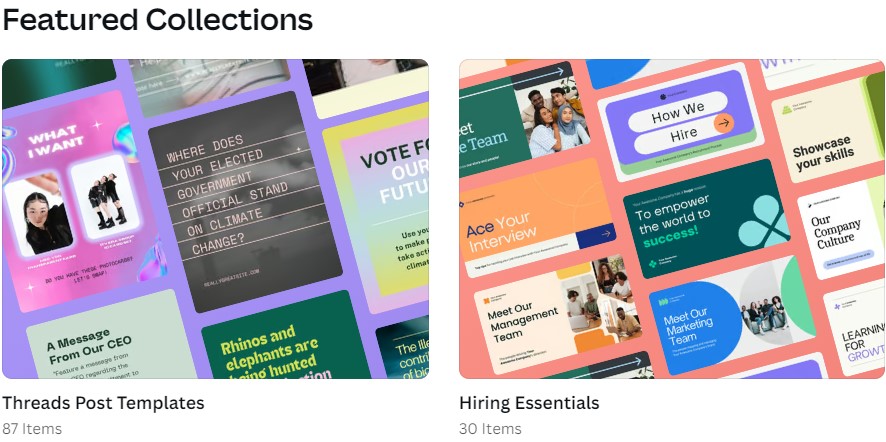
Canva email templates provide a user-friendly and visually striking way to create engaging emails. With a wide range of graphic features and options, you can easily enhance the visual appeal of your email templates. Let’s explore some effective ways to make your emails stand out using canva’s graphic features.
Adding Eye-Catching Images And Illustrations
- Incorporate relevant images: Choose high-quality images that are relevant to your email content. They should complement your message and grab the reader’s attention.
- Utilize canva’s extensive stock photo library: Canva offers a vast collection of free and Canva premium stock photos. Browse through the library and select images that align with your brand and resonate with your audience.
- Customize images with filters and effects: Canva enables you to apply various filters and effects to enhance the visual appeal of your images. Experiment with different options to find the perfect look for your email.
- Add illustrations and icons: Canva provides a vast array of pre-designed illustrations and icons that can spice up your email templates. These elements can add personality and a touch of creativity to your emails.
Using Canva’s Font Options And Text Effects
- Choose the right font combinations: Canva offers a wide selection of fonts, allowing you to create visually appealing text. Experiment with different font combinations to find the perfect balance between readability and style.
- Apply text effects: Canva’s text effects feature lets you add a touch of visual interest to your email’s text. You can apply text shadows, gradients, underline effects, and more to make your text stand out.
- Utilize text animations: Inject some movement into your emails by incorporating Canva’s text animation feature. Animated text can capture your attention and make your emails more engaging.
- Play with text spacing and alignment: Canva allows you to adjust the spacing and alignment of your text. Utilize these options to create visually pleasing layouts and improve the readability of your content.
By leveraging canva’s graphic features, you can enhance the visual appeal of your email templates. Adding eye-catching images, utilizing font options and text effects, and personalizing your design will help you create compelling emails that leave a lasting impact on your subscribers.
So why not give it a try and take your email design to the next level with canva?
Incorporating Call-To-Action Buttons And Links
Canva is a powerful tool for creating stunning email templates that capture your audience’s attention. One of the key elements in email marketing is incorporating call-to-action buttons and links to encourage recipients to take desired actions. This section will explore how to use call-to-action buttons and links in canva email templates effectively.
Encouraging Recipients To Take Desired Actions
When creating email templates in canva, it’s important to design your call-to-action buttons and links in a way that entices recipients to take the desired actions. Here are some key points to keep in mind:
- Make your call-to-action buttons visually appealing: Choose colors that stand out and grab attention. Use contrasting colors to make the button pop, and ensure it is large enough to be easily clickable.
- Use concise and action-oriented text: Your call-to-action button should clearly state what action you want the recipient to take. Use action verbs and persuasive language that prompt immediate action.
- Place your call-to-action buttons strategically: Position your buttons in a prominent location within the email template. Ideally, they should be placed above the fold so that recipients can easily see them without having to scroll.
- Test different button styles and placements: Conduct a/b testing to determine which button styles and placements yield the best results. Experiment with different colors, sizes, and positions to optimize the click-through rate.
Linking To Relevant Landing Pages Or Products
In addition to call-to-action buttons, incorporating links in your email templates is essential for driving traffic to relevant landing pages or products. Here’s how you can effectively link in canva email templates:
- Use descriptive anchor text: Instead of using generic phrases like “click here,” use descriptive anchor text that provides context and entices readers to click. For example, use “get 50% off now” for a discount promotion.
- Link images strategically: Utilize images within your email template that serve as clickable links. Ensure the images are relevant to the content and lead recipients to the designated landing pages.
- Provide clear and concise instructions: Make it explicitly clear where the link will take the recipient. Use language that sets expectations and instills trust. For example, “learn more about our new product features” instead of “learn more.”
- Test your links: Before sending out your email campaign, thoroughly test all the links to ensure they function properly. Nothing is more frustrating for recipients than broken or misleading links.
Incorporating compelling call-to-action buttons and links in your canva email templates can effectively motivate recipients to take desired actions and drive engagement. Remember to design your buttons and links strategically, use persuasive language, and test different approaches to optimize your results.
Best Practices For Effective Email Campaigns
Email marketing is a powerful tool that allows businesses to communicate directly with their audience. However, to ensure the success of your email campaigns, it’s important to follow best practices for maximum effectiveness. In this section, we’ll discuss two key areas to focus on personalizing your emails for better engagement and optimizing for mobile responsiveness.
Personalizing Your Emails For Better Engagement
Personalizing your emails can significantly improve your engagement rates. By tailoring your messages to each recipient, you can create a more personalized and relevant experience. Here are some key points to consider:
- Segment your email list: Divide your email list into smaller segments based on demographics, preferences, or previous interactions. This allows you to send targeted and relevant emails, increasing the chances of engagement.
- Use merge tags: Merge tags dynamically insert recipient-specific information, such as their name or location, into the email content. This personal touch can make your emails feel more personalized and increase engagement.
- Craft compelling subject lines: The subject line is the first thing recipients see, so it’s essential to make it catchy and enticing. Use personalization techniques like incorporating the recipient’s name or referencing their recent interactions to grab their attention.
- Provide valuable content: Tailor your email content to meet the needs and interests of your subscribers. Offer exclusive discounts, useful tips, or relevant industry updates that will make them look forward to your emails.
Optimizing For Mobile Responsiveness
With the increasing use of mobile devices, optimizing your emails for mobile responsiveness is crucial. Here’s how you can ensure that your emails look great on any screen:
- Use a responsive email template: Choose one that automatically adjusts the layout and design based on the screen size. This ensures your emails appear well-structured and visually appealing on desktop and mobile devices.
- Keep it brief and scannable: Mobile users tend to skim through emails, so make sure your content is concise and easy to digest. Use short paragraphs, bullet points, and headings to break up the text and make it scannable.
- Optimize images and buttons: Images and buttons should be optimized for mobile devices to avoid slow loading times. Compress images to reduce file size, and ensure that buttons are large enough to be easily clickable on a smaller screen.
- Test before sending: Always test your emails on different devices and email clients to ensure they render correctly. This will help you identify any formatting issues and make necessary adjustments before sending them out.
By personalizing your emails and optimizing for mobile responsiveness, you can enhance the effectiveness of your email campaigns. Implementing these best practices will improve engagement rates and help build a stronger connection with your audience.
Leveraging Canva’S Email Templates For Powerful And Successful Email Marketing
With the ever-increasing importance of email marketing in today’s digital landscape, businesses need to find ways to create impactful and visually appealing emails that capture their audience’s attention. Canva, a popular graphic design platform, offers a range of email templates that can be customized to suit any brand or campaign.
This section will explore the benefits of using canva’s email templates and how they can help you elevate your email marketing efforts.
Recap Of The Benefits Of Using Canva’s Email Templates
Canva’s email templates provide a range of advantages that can make a significant difference in the effectiveness of your email marketing campaigns. Here are the key benefits:
- Professional design: Professional designers create Canva’s email templates, ensuring your emails have a polished and visually appealing look. This saves you time and effort in designing your own templates from scratch.
- Customizability: These templates can be easily customized to align with your brand’s colors, fonts, and overall aesthetic. You can add your own text, images, and even logos, making each email template unique to your business.
- Time-saving: Canva streamlines the email design process by providing ready-to-use templates. This eliminates the need to start from a blank canvas and allows you to create eye-catching emails in a fraction of the time.
- Accessible to non-designers: Canva’s intuitive interface makes creating professional-looking emails easy for those without design experience. The drag-and-drop functionality and user-friendly tools ensure that anyone can produce visually appealing content.
- Mobile responsiveness: Canva’s templates are designed to be mobile-responsive, meaning your emails will look great on any device. This is essential in an era where mobile usage is rising, and a significant portion of your audience interacts with emails on their smartphones.
Final Thoughts On Creating Impactful Emails With Canva’s Tools
Canva’s email templates are valuable for businesses looking to enhance their email marketing efforts. By leveraging these templates, you can save time, create visually stunning emails, and effectively engage your audience. Remember to keep your emails concise, incorporate compelling visuals, and personalize them to resonate with your target audience.
With the right blend of design and content, your emails can be powerful tools for driving conversions and building lasting customer relationships.
Create eye-catching and impactful emails today with Canva’s email templates and take your email marketing to the next level.
Frequently Asked Questions Of How To Use Canva Email Templates?
How Do I Use Canva Email Templates?
To use canva email templates, select the template that suits your needs and customize it with your own text, images, and colors.
Can I Edit Canva Email Templates?
You can easily edit canva email templates using the drag-and-drop editor to modify the text, images, colors, and layout.
Are Canva Email Templates Free?
Yes, canva offers a wide range of free email templates that you can use for your email marketing campaigns without any cost.
Conclusion
Using canva email templates is a game-changer for anyone looking to create stunning and professional email campaigns effortlessly. With its user-friendly interface and wide range of pre-designed templates, canva simplifies the entire process and allows you to customize your emails to align with your brand.
These templates are fully customizable, allowing you to add your own text, images, and branding elements. You can also tweak the design elements to suit your preferences. The best part is that you don’t need graphic design experience to create beautiful emails that are guaranteed to catch your recipients’ attention.
Utilizing canva email templates saves time, streamlines your email marketing efforts, and ultimately boosts your open and click-through rates. So, why not try to revolutionize your email campaigns with canva today?
Recent Posts You May Like:
- Which is Better Prowritingaid Vs Grammarly
- Grammarly Vs Chatgpt
- How to Add Grammarly to Gmail Easily – Boost Your Writing
- Revolutionize SEO with Magic Page Plugin: Masterclass!
- The Ultimate Guide to Using Grammarly for PowerPoint in English
- Shaulson Blog: Power up your content strategy with expert tips
- How to Invert Colors in Canva: Unleash Your Creativity
- How to Make an Image White on Canva: Simple Steps for Perfectly Blank Background
- Rankactive SEO Review: The Power of Effective Optimization
- Best A2 Hosting Alternatives : Top-Notch Options for Superior Performance
- How to Transfer Domain from Godaddy to Namecheap: A Hassle-Free Migration Solution
- Best AI Tools for Affiliate Marketing: Boost Your Marketing Success